The salt levels in pools will drift over time, so it’s important to check and regularly update the salt readings in your pool.
To help, we’ve introduced a new salinity self-calibration feature in your Pooled App.
Grab a test kit from your local pool shop to get an accurate reading of your pool’s salinity levels. Next, go to your Pooled App and enter that value into the salinity feature.
The salinity calibration feature can be located in the settings screen by selecting the chemical sensor drop down.
And that it!
This helps your Pooled system work best and to send accurate notifications to you on when to top up your salt levels.
Reminder to switch on your Pooled App notifications
Remember, it’s also important to turn on your Pooled App notifications in your smart phone settings.
This will allow your Pooled App to automatically send messages to you with information and actions on how to look after your pool.
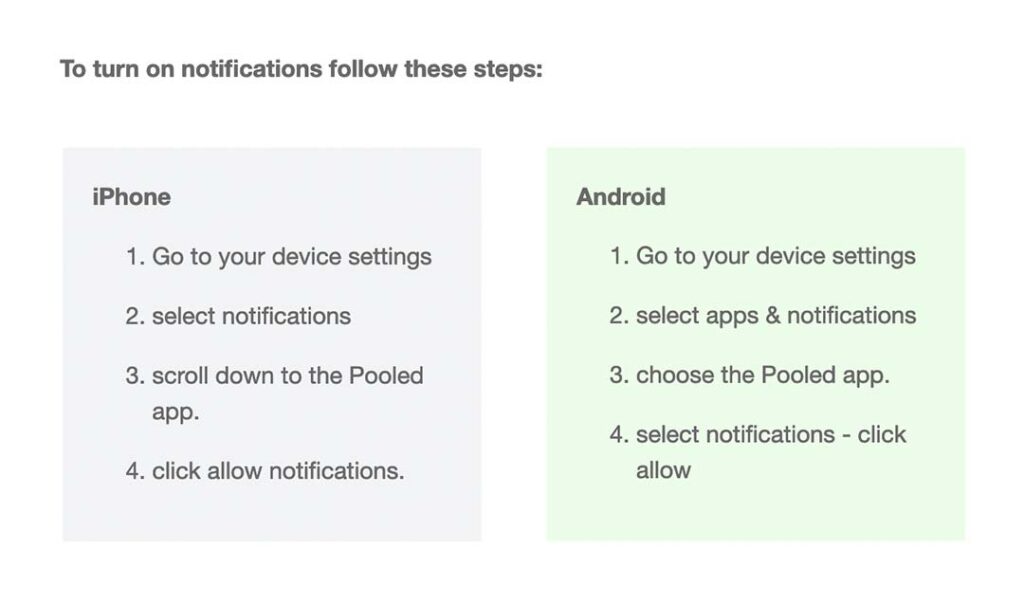
Winter is here
With the cool winter weather setting in, it likely means less time in the pool.
But even though your swim time is reduced, it’s still a good idea to keep your basic pool cleaning regime going. Remember to regularly clean your skimmer box and make sure your pool levels are right.
About halfway up your skimmer box is a generally the right water level for most pools.
Make sure you complete these checks before your roll out your pool blanket and do a quick back wash too.
Lastly, if you’re using a pool cover go into your Pooled App and switch on the pool cover toggle. Every bit of information about your pool always help the Pooled system work best.


