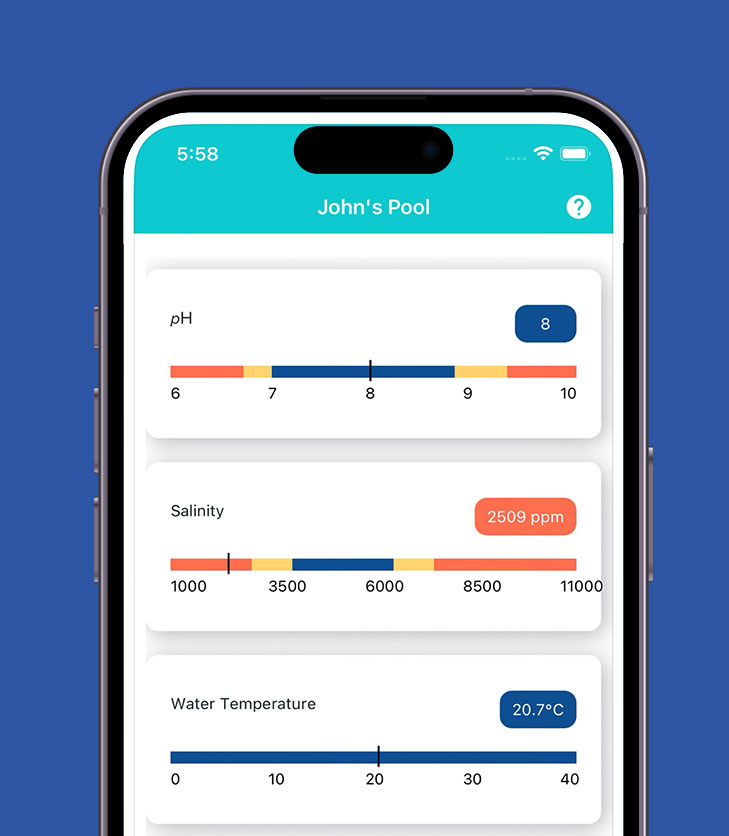Pool Owners Guide
Your Pooled service is an automated monitoring and management system that will keep your pool water clean and healthy.
It will save you time, money and energy and make looking after your pool a breeze.
However, there are a few simple steps you need to take to make sure your Pooled service can do its job.

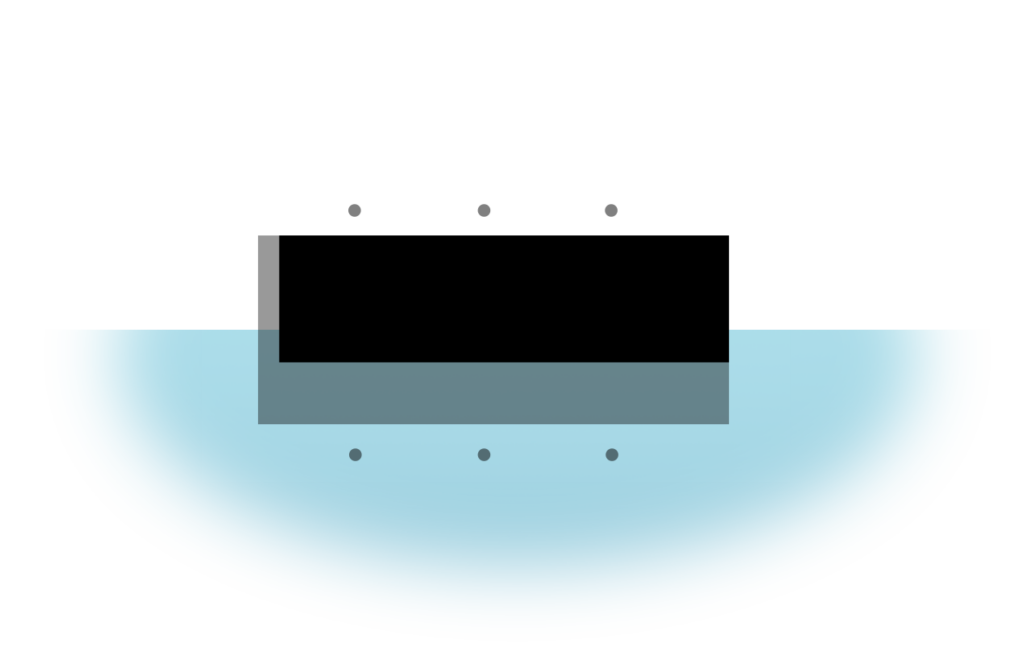
Maintain your pool
- Maintain your pool water levels. We suggest your water level is always half way up your skimmer box. This will ensure there’s sufficient flow to your pool equipment.
- Empty and clean your pool skimmer box regularly. About once a week should do the job. During windy or stormy conditions you might need to check it more often.
- Regularly brush the sides and steps of your pool.
Clean your pool equipment
- Keep your pool water and pool equipment clean and clear of leaves and dirt.
- Check your pool equipment including pumps and chlorinators are in good working order.
- Backwash your pool pump every 4 to 6 weeks; or clean your cartridge filters when required.


Add chemicals and salt
- Add our Advanced Water Chemicals to your pool as soon as they are delivered and according to the instructions provided.
- Buy and add salt or other chemicals to your pool as advised by us or as required.
- You may need to calibrate your sensors every year or so. We’ll let you know exactly when and how.
Apply a phosphate treatment
- Adding phosphate starver is a great way to prepare your pool for a trouble-free summer.
- Algae needs phosphate to grow. Removing phosphates will make your chlorination system more effective and prevent those difficult recurring algae problems.
- Phosphate starver can be found in your local hardware store or pool shop. Be sure to follow the recommendations on correct dosage.
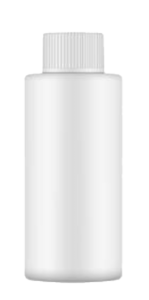
Stay connected
- Make sure your pool automation equipment supplied by us is connected via Wi-Fi. Make sure the connection is maintained.
- Download and update your Pooled app, and keep your notifications turned on.
- If you decide to change your internet provider, follow the instructions in the mobile app before you change provider router settings.